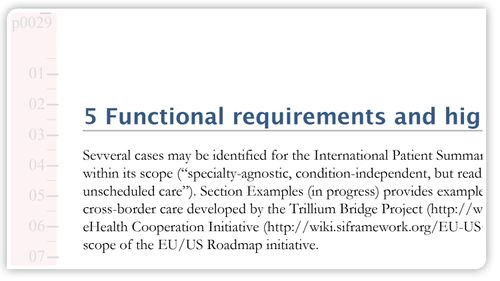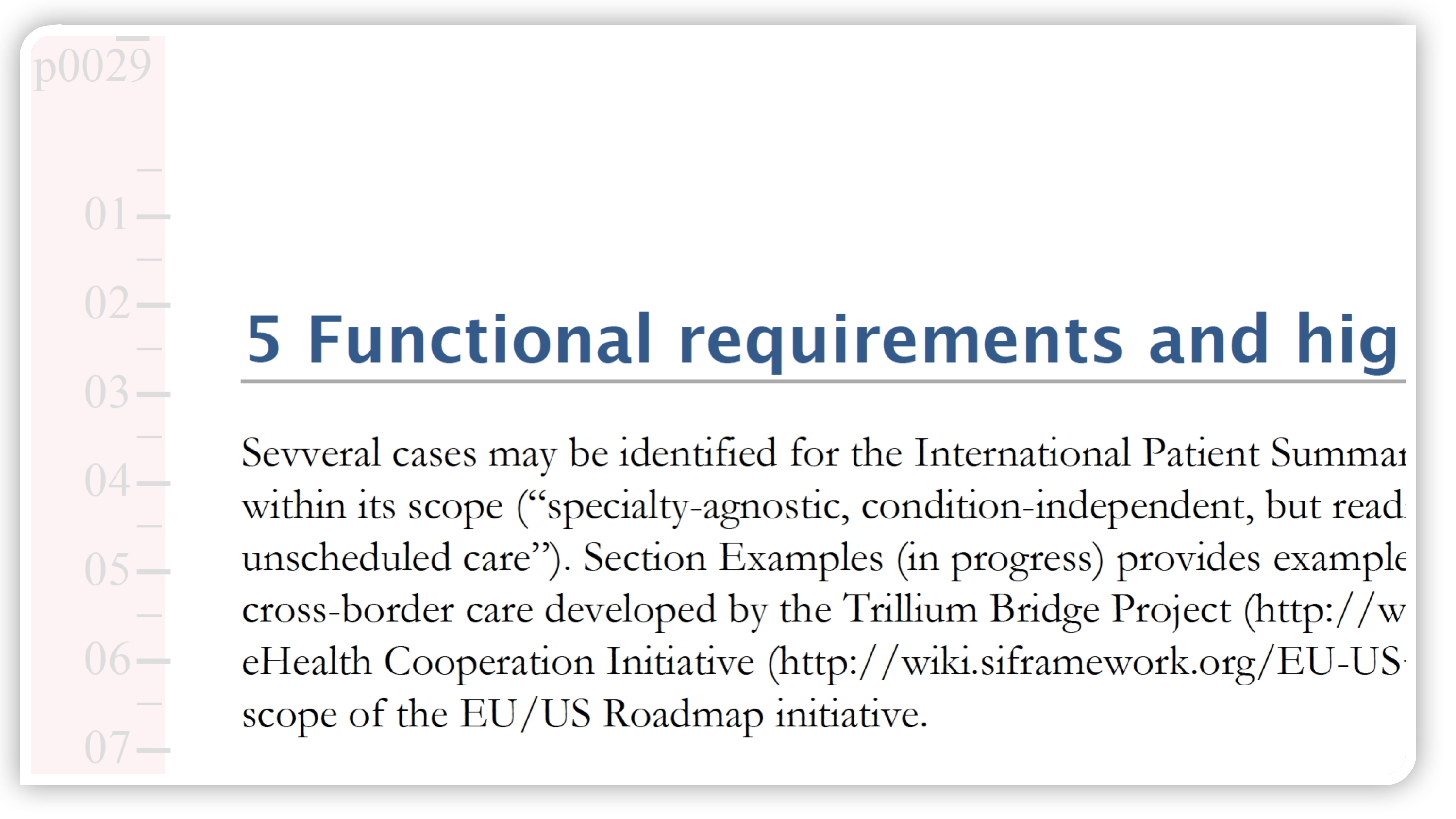DocumentUse
How to read this document
This is a ballot document. The provided text is subject to comments.
All artefacts (templates, value sets etc.) listed with the status ![]() Draft or
Draft or ![]() Pending are subject to ballot comments.
Pending are subject to ballot comments.
Artefatcs with other status information, especially ![]() Final or Active are not (directly) part of the ballot and some artefacts are actually even used coming from different sources (references artefacts, indicated by the symbol
Final or Active are not (directly) part of the ballot and some artefacts are actually even used coming from different sources (references artefacts, indicated by the symbol
). These references artefacts are also not subject to the ballot, as they might be balloted elsewhere already.
The PDF version contains a ruler on the left side of the pages. A ruler has the page number on top of it and allows locating a line at the page by simply specifying the number at the scale tick. This is more precise and allows also commenting on graphics and pictures.
For example if you have a comment on page 29 because of a typo (see figure), you simply specify the error with its location p0029-04.
Of course you can also refer by classical chapter and section numbers. The use of the ruler has the ballot team's preference though.
[Figure 1] To locate a typo on page 29 as a ballot comment, simply specify the location p0029-04.
Cite error: <ref> tags exist for a group named "Figure", but no corresponding <references group="Figure"/> tag was found, or a closing </ref> is missing